Getting Started
TRiA has no sign-up process. New customers are onboarded via Connectria’s Managed Services Team until an Organization Admin is in place for your company. Once this position exists your company’s Organization Admin will have the ability to add new team members to TRiA.
If you are interested in leveraging next-gen cloud management in your hybrid cloud visit https://next-gen.tria.connectria.com/ to sign in with your user credentials:

Your TRiA Onboarding Experience
Once added to TRiA, you will receive a welcome email with a link to create your account.

Clicking on the ‘Create your account’ button directs you to a ‘Welcome’ screen where you will be asked to enter the customer ID provided to you in your welcome email:
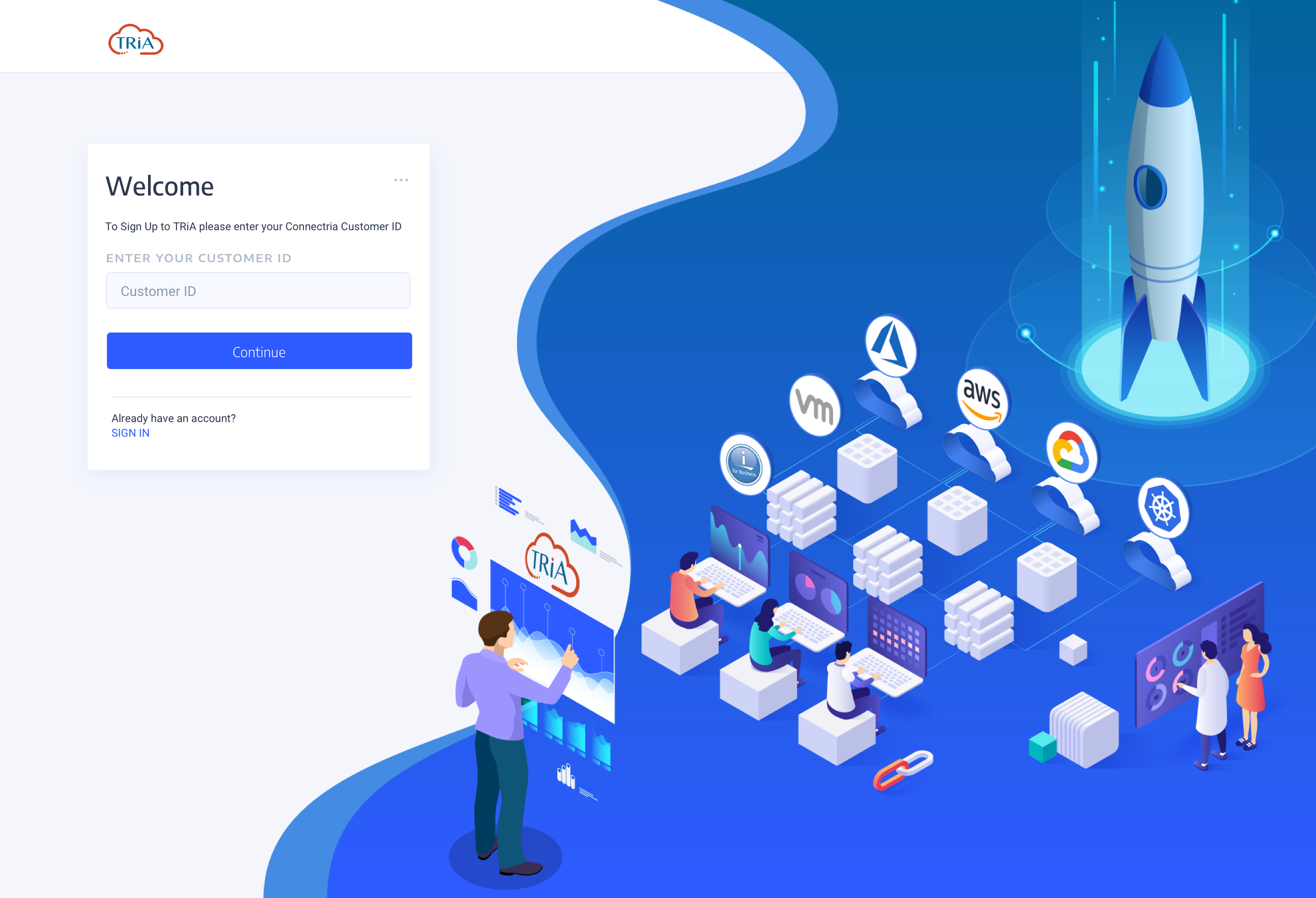
Next you will enter the email address that your welcome email came to. Lastly you will click on your organization name.

Lastly you will be asked to click on your organization name to confirm your login.
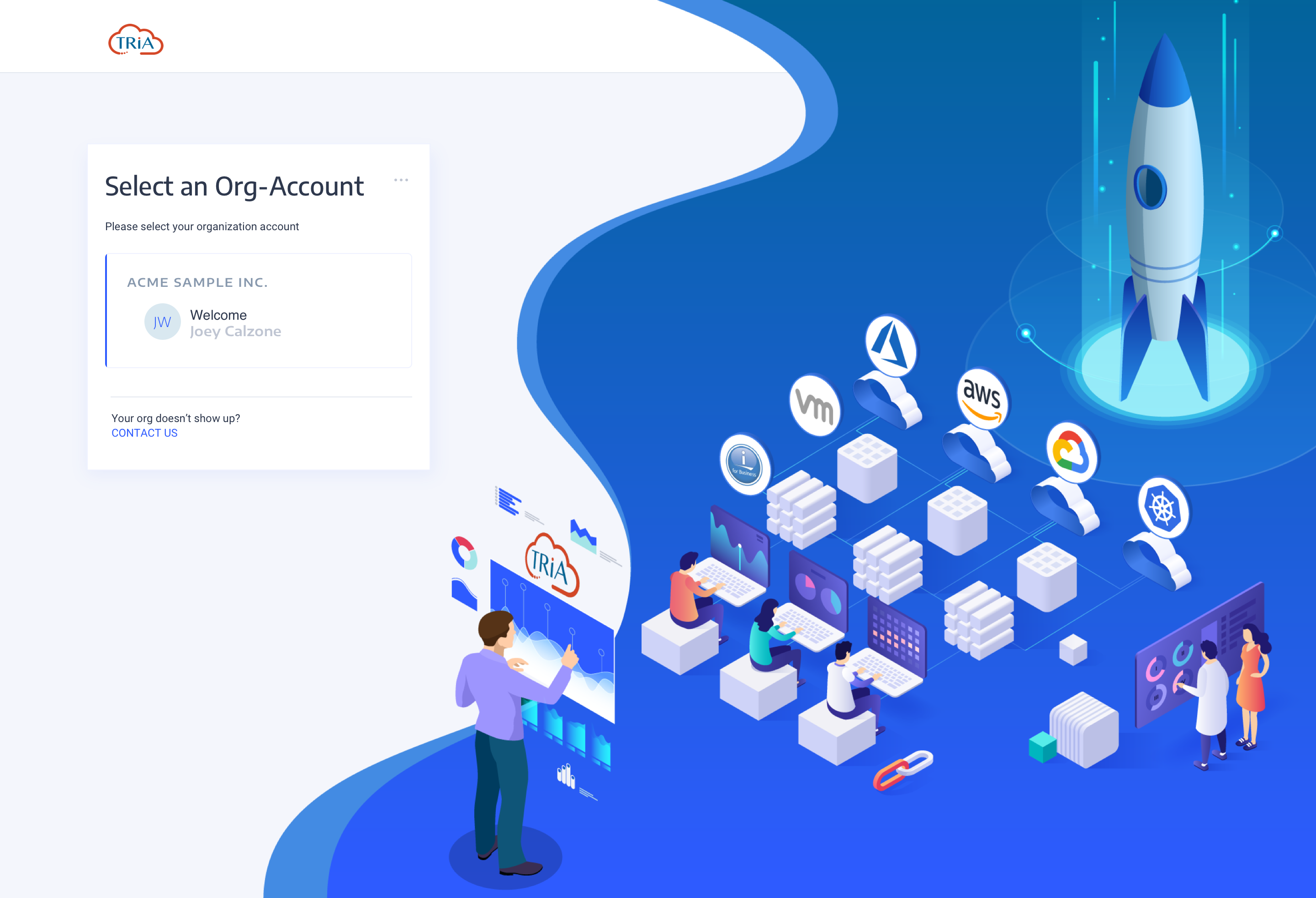
Once you have verfied your email, you will be taken to a page to complete your TRiA profile.

The TRiA Dashboard
The TRiA Dashboard is your entry-point to all its multi-cloud management features. It delivers a single pane of glass to help you quickly understand the state, status and shortcomings of your multi-cloud environments.

The Dashboard provides a quick and easy overview of your organization’s:
Deployed resources [Resource Management]
Cloud-spend and potential savings [Cost & Optimization],
Security & Compliance insights [Security & Compliance at a Glance],
Operation and performance posture [Operation and Performance],
Tickets your team submitted to Connectria [Ticketing],
Automated infrastructure tasks you scheduled through the TRiA Bot Factory [Automations],
Contacts for your Connectria team,
Ability to submit a new ticket ‘ticket submission view’ [Submit a new Ticket]
Ability to all other features via the TRiA Menu, along with access to external tools;