BotArmy
The BotArmy feature in TRiA allows a user to create automated notifications for an entire Compliance Feature Pack or set of Feature Packs in one action. BotArmies can run on a schedule or as resources are created or modified for one or multiple cloud(s) or resource group(s). Alerts sent from BotArmies generate a Slack message and/or email identifying the specific Accounts and Resources impacted by an Insight compliance check. This capability is currently only available for Organization Administrator user types.
Users can run BotArmies easily through TRiA’s web interface. The TRiA Administration page includes a BOTARMY tab which contains links to activate the desired BotArmies. Clicking on one of the “Create BotArmy” buttons or “Bulk Create” will bring the user to a BotArmy creation dialog.
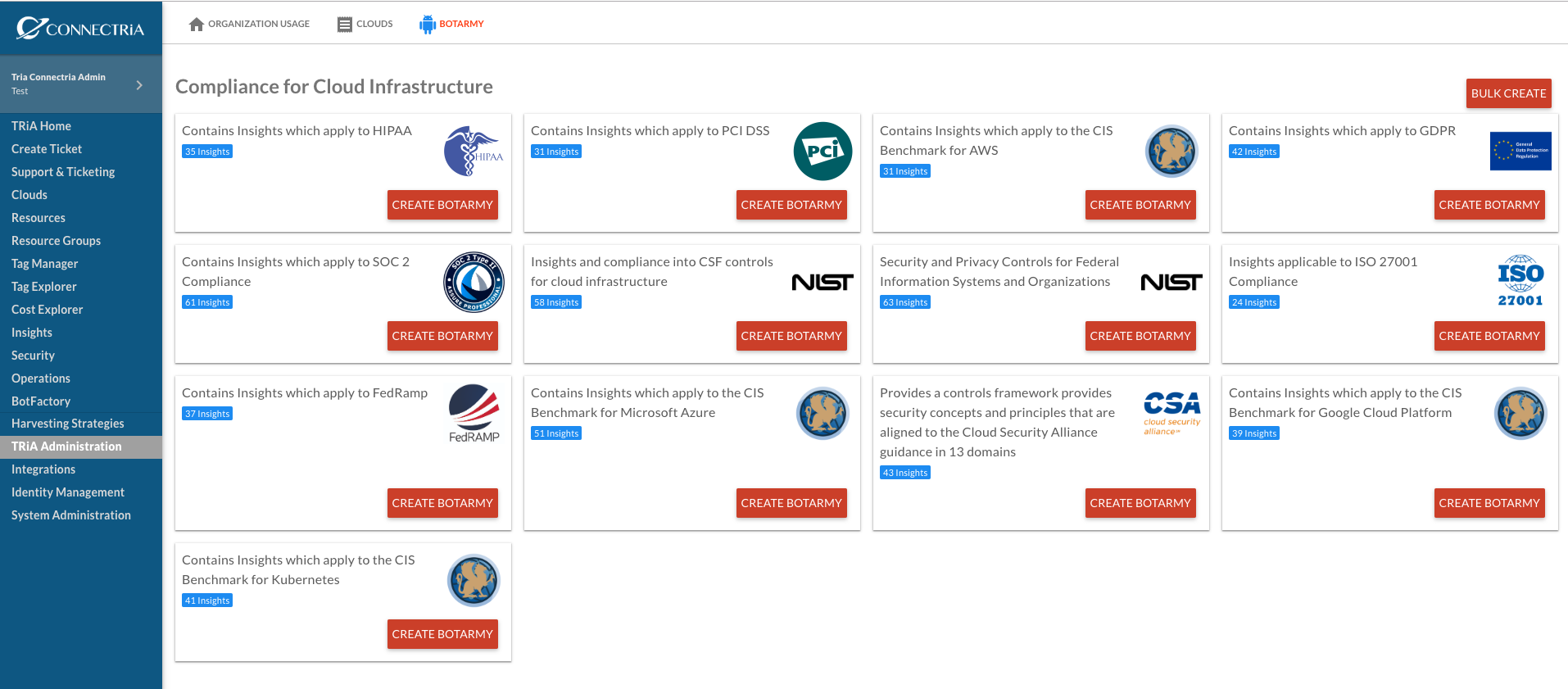
Here, the user assigns cloud(s) or resource group(s) to run the feature pack(s) against.
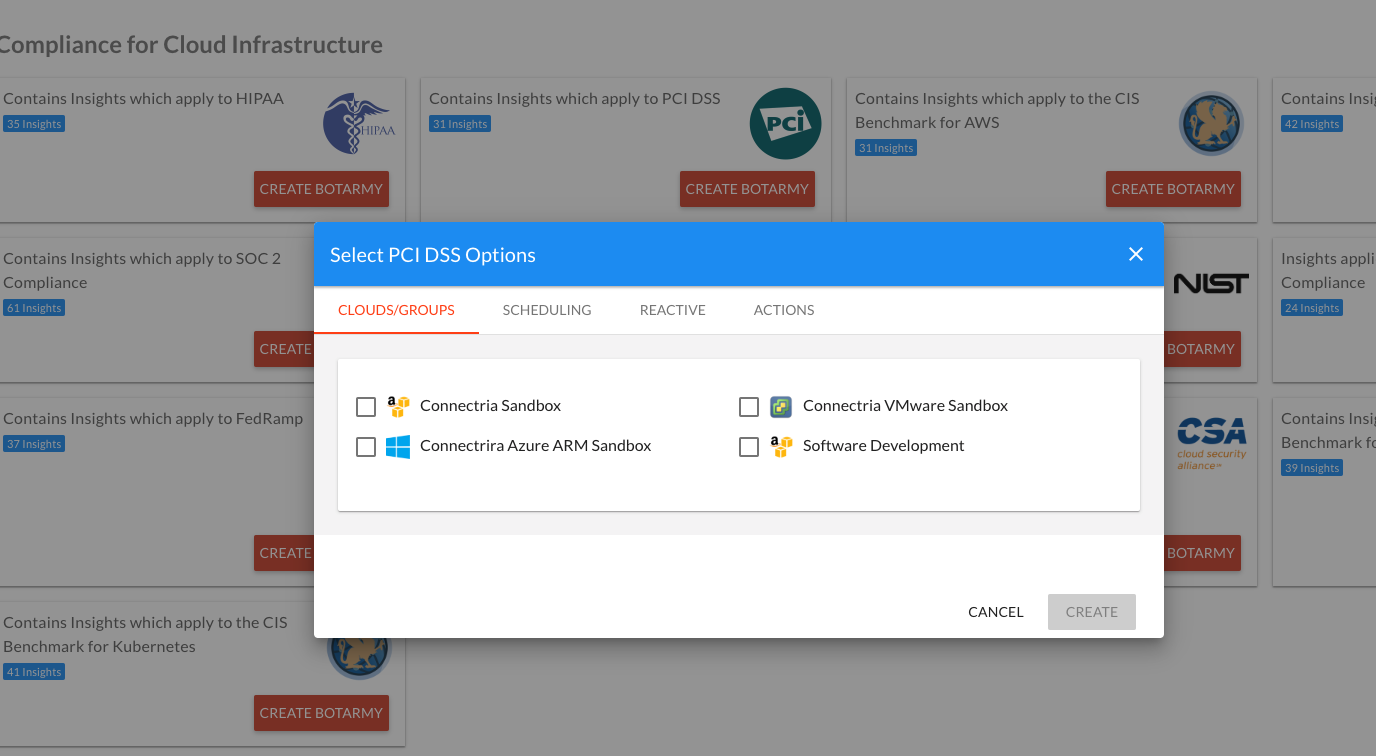
The user then determines when this BotArmy should run, either with a schedule or no schedule.
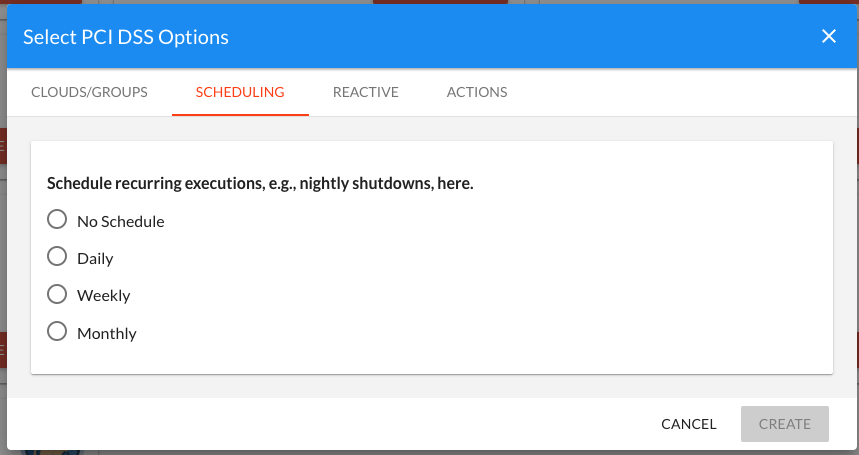
Once an execution time has been selected, the user can then additionally select to run the BotArmy when a resource is created, when a resource is modified, or neither.

Lastly, the user selects the notification method, either via Slack message or email.

When running a Bulk Create of BotArmies,the user will first select the Compliance Feature Packs that will be run. With Bulk Create, multiple compliance packs can be selected. The user will then define the BotArmy with the same stipulations such as cloud or resource group, cadence, reactive setting, and notification type.
The emails or Slack messages generated by the BotArmy will provide the following information:
Compliance Insight with impacted resources
Cloud Account ID impacted
Resource Type
Resource ID
Overview Information about the impacted compliance insight
For Slack notifications to be sent successfully, they need to first be configured within TRiA. Slack can be configured via the Integrations page.